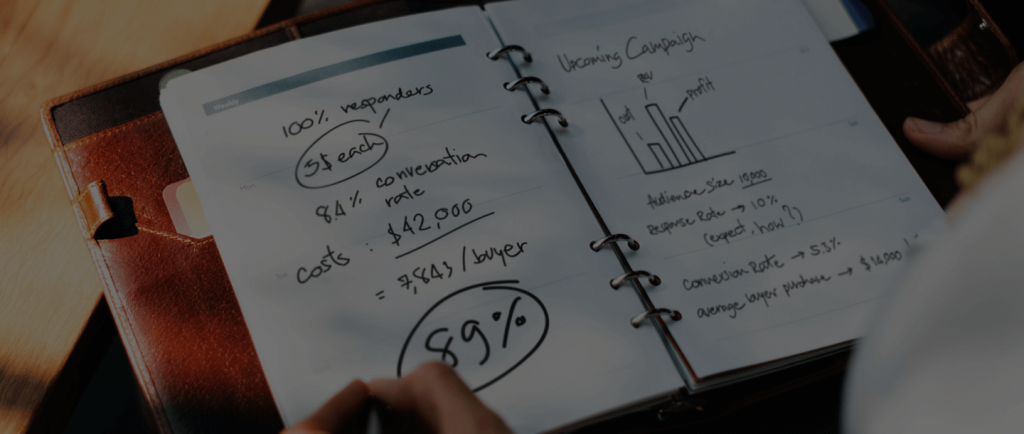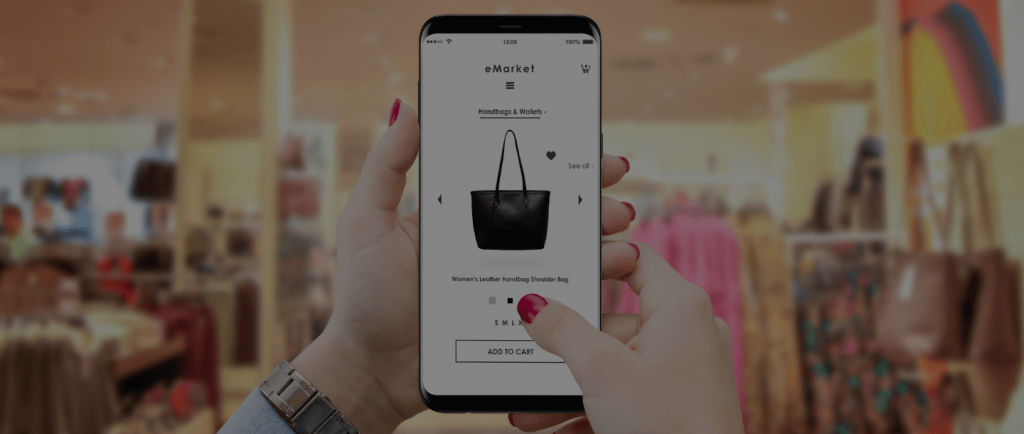5 Tips to Set Up a Good PPC Campaign and Improve Performance
By Mobistreak on Mar 1, 2021
You’re pouring thousands of dollars into your PPC search campaigns, but are you seeing the results you desire? Let’s say you’re tracking the performance of your pay-per-click (PPC) ad campaigns.
After all that hard work and PPC strategizing you put toward improving your performance grade, how has your traffic improved? It is a healthy increase, or are you unimpressed with the result? If your answer is you are not impressed, maybe it’s time to revisit how you can improve your PPC efforts.
In this blog, we have listed down a few tips on how you can improve the performance of your PPC campaigns. We’ll primarily be looking at the Google ad platform in our example to make this article simple and easy to understand
1. Choose a platform for your PPC campaign.
Deciding the platform you want to run your new PPC campaign on is the first step. Yes, Google Ads are the most popular PPC campaign among today’s marketers, however, social networks like Facebook and Twitter also offer pay-per-click advertisements.
Here’s how each of these common ad platforms works.
Facebook Ads
On Facebook, you can place Ads “sponsored” posts on the news feeds of users who identify with specific audience characteristics set by you, or your marketing team. Facebook ads allow you to choose your ad’s objective — including brand awareness, website traffic, and store visits — your target audience, budget, and ad format. Once you have specified your ad objective and target audience, Facebook will then place your ad on the news feeds of users who match your choices and charge you every time a user clicks on your ad.
Twitter Ads
Twitter Ads are very similar to Facebook Ads. On Twitter’s PPC ad platform, you can choose between eight different advertising objectives, such as, including app installs, new followers, tweet engagements, and website traffic, as well as your target audience. Twitter will then “promote” your post on the news feeds of users who match your choices, charging you every time someone clicks on your ads
Google Ads
On Google Ads, you pay for high-ranking real estate on Google’s various web properties, including search engine results pages (SERPs). Your PPC campaign can be a Search Ad, a Display Ad, a Video Ad, or an App Ad. These PPC campaigns allow you to set your ad budget, customize your audience, and/or commit to groups of search terms on which you want your search result to appear. Google then charges you each time this search result is clicked.
2. Choose a type of ad to invest in.
Each of the various PPC platforms will allow you to choose the type of ad campaign you want to run and pay for.
Facebook:
On Facebook, you can choose between a single image, a single video, or a slideshow to be your ad’s main asset.
On Google, your ad options are:
Display Ads
These are usually banner ads and can appear anywhere in the Google ecosystem. For example display ads can appear on Gmail, YouTube, and similar domains within Google’s “Display Network.”
Search Ads
This ad type is most popular when we talk about PPC ads. When setting up your search ad, you or your marketing team will choose specific search terms. When users enter these specific search terms, Google’s Search Ads show your chosen landing page in the form of a hyperlinked search result.
Video Ads
Google’s Video Ads mostly appear across YouTube channels, however, it can also appear on certain Google partner platforms. You can run your video ads before, during, or at the end of Youtube videos that share a similar audience with your product or service. Because this may be interruptive, be sure to pick the right videos to show your ads so that the content is valuable and welcomed
App Ads
These ads help promote an app you’ve developed for sale on Google Play or the company’s app marketplace. They can appear across the Google ecosystem, including Google Search, Google Play, and YouTube. With App ads, Google automatically synthesizes each ad’s artwork using the contents of your app’s download page and then runs these ads in your chosen languages and locations.
3. Determine your ad budget and bidding strategy
The next step is determining your PPC campaign budget. Here you will decide how much you’re willing to pay for the clicks you get on your ad.
When working with Google Ads, you’ll be required to set a daily budget, however, on platforms such as Twitter and Facebook you will have you select the increments you want your payments to be in.
Let us give you an example if your marketing team is allotted $2,000 for PPC, first determine how many campaigns you want to run. Let’s say that number is eight, theoretically, this would mean each campaign is worth $250. Having determined how much of that budget is available to each campaign, you’ll then divide this number by the number of days you want this campaign to run. Let’s say you want it to run for 14 days, your daily budget would be roughly $17.85/day.
Now an important thing that you need to note is that not all topics and audiences are equal in value. This means certain interests, audience segments, and especially search terms will cost different amounts per click.
Most PPC platforms have “auction” systems that help you decide how much your audience criteria will cost you. You will have several bidding strategies available to help you make the most cost-effective purchases for your campaign. On Google Ads, these bidding strategies include:
- Cost-per-click (CPC) bidding: You will pay Google every time a user clicks on your ad.
- Cost-per-thousand viewable impressions (vCPM)bidding: You will pay Google for every 1,000 times your ad appears on the search results and to users
- Cost-per-acquisition (CPA) bidding:You pay Google each time a user clicks on your ad, but the amount you pay is automatically optimized against how much it costs you to “acquire” a customer — or similar conversion behavior — from your website.
- Cost-per-view (CPV) bidding: You pay Google each time your video ad is viewed, clicked on, or otherwise engaged with on YouTube.
4. Customize your target audience, interests, location, and search terms
In any PPC platform you choose, you choose who you want your ads to reach. This includes your audience’s location, interests, apps they use, and the searches they perform. You can also create custom audiences each with their own “custom affinities” and “custom intents” to further tailor your PPC campaign to the right people.
Once you’ve established your target audience, you will then specify the targeted search terms, whose SERPs you want your ads to appear on (this is assuming you’re creating Google Search Ads). Be careful how many keywords you choose because listing down too many keywords to place an ad on may put your ad in front of the wrong audience.
Start with just one or two keywords that are high in search volume and match the intent of your target visitor
5. Organize your campaign into “ad groups.”
Say you are creating Google Search Ads, you’ll take the keywords you selected in step 4 and put them into “ad groups.” If you’re creating PPC ads on Twitter, you’ll use a similar campaign framework.
To be sure your ads are appearing in front of the people who are most interested in your content, you can further customize the search terms associated with that ad in each ad group. Instead of selecting two keywords that sound alike and have high monthly search volume, you can parse the specific words within your search terms and set your ad to appear in any search engine query that contains those words.
So here you have it, 5 tips to help you set up and improve your PPC campaign. If you already have a PPC campaign running and need help in improving its performance, we can help you.
Mobistreak is offering FREE 40 hours of PPC Account Audit. Visit us at https://mobistreak.com/to get started.